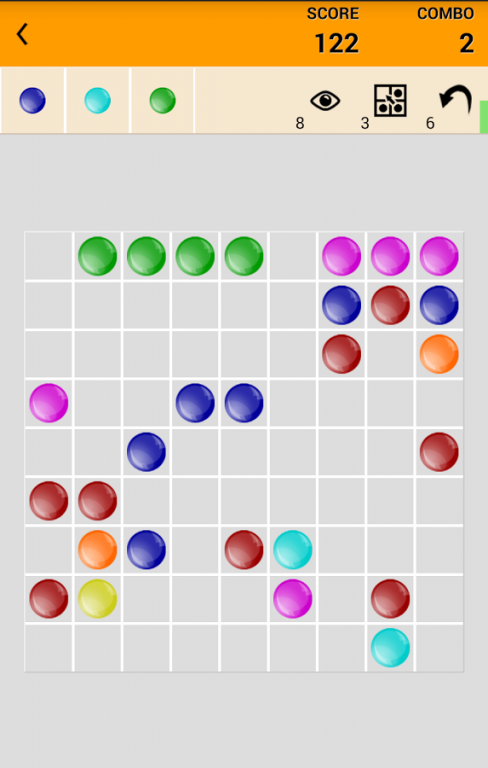Color Lines (9x9) 1.1.0
Free Version
Publisher Description
Classic puzzle game Color Lines on 9x9 field returns with new interface designed for mobile devices.
How to play Color Lines.
The game starts with a 9×9 board with three balls chosen out of seven different colours. The player can move one ball per turn, and the player may only move a ball to a particular place if there is a path (linked set of vertical and horizontal empty cells) between the current position of the ball and the desired destination. The goal is to remove balls by forming lines (horizontal, vertical or diagonal) of at least five balls of the same colour. If the player does form such lines of at least five balls of the same colour, the balls in those lines disappear, and he gains one turn, i.e. he can move another ball. If not, three new balls are added, and the game continues until the board is full. If player removes more than five balls in line, or removes more than one line with one turn, or makes a chain of turns removing a line (gaining additional turn every time), he gains more score.
New features.
Remove several lines with one turn, or make a chain of turns and get bonuses such as ability of moving a ball to any place on the board, or ability to see the positions of balls that will be added after current turn.
The most important thing about our Color Lines game is that it is free! Enjoy it as much as you like, and play as long as you want. You will never pay a dime.
Good luck and have fun!
About Color Lines (9x9)
Color Lines (9x9) is a free app for Android published in the Puzzle & Word Games list of apps, part of Games & Entertainment.
The company that develops Color Lines (9x9) is Nisht. The latest version released by its developer is 1.1.0. This app was rated by 2 users of our site and has an average rating of 4.0.
To install Color Lines (9x9) on your Android device, just click the green Continue To App button above to start the installation process. The app is listed on our website since 2014-12-10 and was downloaded 100 times. We have already checked if the download link is safe, however for your own protection we recommend that you scan the downloaded app with your antivirus. Your antivirus may detect the Color Lines (9x9) as malware as malware if the download link to com.nishtGames.colorLines is broken.
How to install Color Lines (9x9) on your Android device:
- Click on the Continue To App button on our website. This will redirect you to Google Play.
- Once the Color Lines (9x9) is shown in the Google Play listing of your Android device, you can start its download and installation. Tap on the Install button located below the search bar and to the right of the app icon.
- A pop-up window with the permissions required by Color Lines (9x9) will be shown. Click on Accept to continue the process.
- Color Lines (9x9) will be downloaded onto your device, displaying a progress. Once the download completes, the installation will start and you'll get a notification after the installation is finished.